|
|
FileManager for Android screenshot: You can select a folder/file by tap and hold on it. You can repeatedly select multiple files / folders.
To select all files/folders, please tap the "Select" button in the toolbar.
|
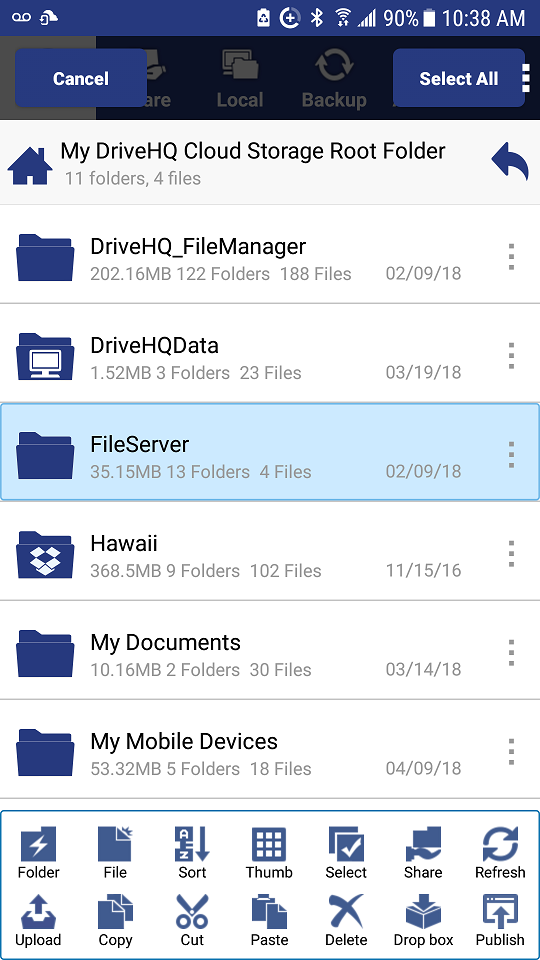 |
DriveHQ FileManager for Android screenshot - Tap a file / folder and hold to select it.
|
|
|