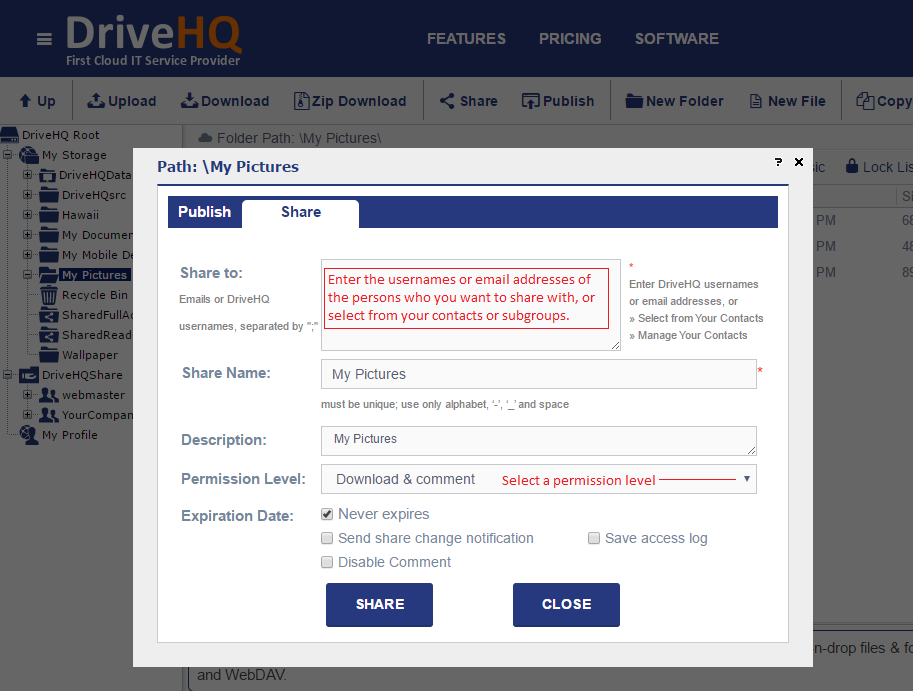DriveHQ's Cloud File Sharing feature is very easy. You can do so on DriveHQ.com website, or with DriveHQ FileManager
client software or DriveHQ FileManager mobile app.
Just select a cloud folder, right click on it and click Share. You can
share it with your family members or friends. Your friends don't have to be a DriveHQ member.
You can share different folders with different friends. You can share it with read-only or full-access permission.
For your kids, you can create a sub-account, which you have full control over it.