DriveHQ offers high-end personal/family cloud storage loaded with easy-to-use features.
Not all cloud storage services are alike.
DriveHQ's personal cloud storage service is optimized for individuals/families.
Users can use DriveHQ's FileManager and WebDAV Drive Mapping software on PC and MAC, and FileManager Mobile for iPhone,
iPad and Android; they can also use any web browser to directly manage cloud files.
We usually recommend using our client software and mobile apps. However, most features are available
with a web browser. You just need to log in to your DriveHQ.com account, then you can access the "My Storage" page to
manage your cloud files/folders.
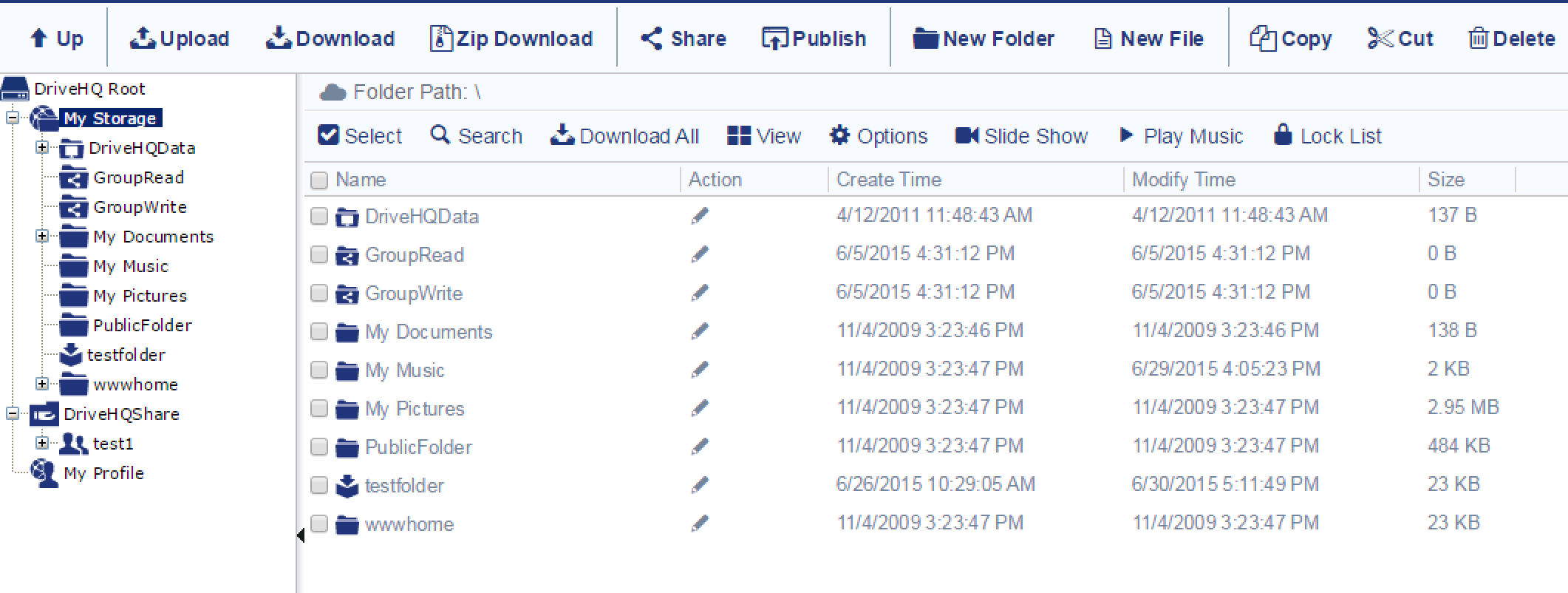
Browser-based Cloud Storage Features
-
My Storage
"My Storage" is a virtual folder. It is the root folder of your cloud storage.
Each user has his/her own secure and private My Storage.
The "My Storage" page is like Windows File Explorer. It offers similar features to manage cloud folders/files.
-
DriveHQ Share or "Shared to me"
"DriveHQ Share" is another virtual folder.
It is the root folder for accessing folders shared with you by other DriveHQ users.
The folders immediately inside of "DriveHQ Share" are also virtual folders.
They are usernames who shared folders with you.
Folder/files in "DriveHQ Share" do not belong to you.
-
Common File Management Features
The browser-based "My Storage" page supports all common file management features, incl.:
Copy, Cut, Paste, Delete, Edit, New, Download, Upload, the Recycle Bin folder and File history/versioning.
-
Drag-n-Drop Batch File Uploader
In the "My Storage" page, you can click Upload to upload multiple files with a web browser.
It supports drag-and-drop. You can drag multiple files from File Explorer to the browser-based uploader.
No software needs to be installed.
-
Zip Download
Web browsers don't support downloading multiple files at once. With DriveHQ.com, you can download multiple folders/files
using our Zip Download feature. The system can compress the selected files/folders into a .zip file first, then the browser can
download the zip file.
-
Mobile Cloud Storage & Mobile Access
You can access DriveHQ cloud storage from anywhere on any devices; moreover, you can use DriveHQ FileManager client App to automatically back up files on your mobile devices.
FileManager mobile is available on iOS, Android, Windows Store and Windows mobile.