Can I access DriveHQ email with Outlook or other email client software from multiple devices?
Yes. If you configure your email client software with IMAP, then emails and mail boxes are stored on
the email server. You can access your emails from any number of computers and devices.
If you use POP, please configure your email client software to leave the emails on the server. (By default, a POP email client will download emails to
local and delete them from the server.)
In Outlook, please make sure you have checked “Leave a copy of messages on the server ” in
Internet E-mail Settings option, shown as below:
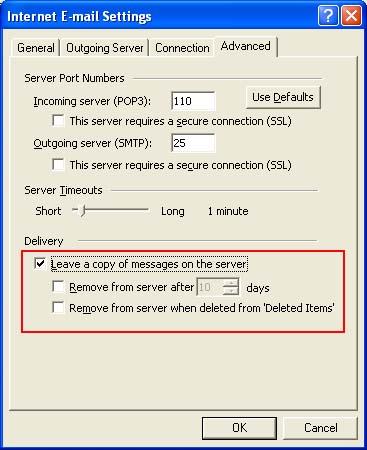
I have configured an email account on Microsoft Outlook; can I use different mail boxes for my DriveHQ email account?
Yes, you need to configure Outlook with IMAP. If you add your DriveHQ email account as an IMAP account, then it will have its own mail boxes.
Do you support email rules and filters?
By using MS Outlook or other email client software, you can create email rules and filters locally.
Microsoft Outlook can automatically move them from your Inbox to your Deleted Items
folder or to any other folder you specify. Outlook creates a folder called Junk Mail,
where you can move junk emails and review them before deleting.
You can also have junk emails delivered to your Inbox, but color coded so you can easily identify them.
You can also filter messages based on the email sender, allowing you to move or delete all future messages from
a particular sender. You can review the Junk Senders list and add and remove email addresses from it.
DriveHQ email server also supports email rules and filters. The server has a global email filtering system that works for all email accounts. Users
can further customize it in the Email Options page (from the Webmail page).
- Can I email a very large file using DriveHQ email service?
Most email servers limit maximum attachment size to 20MB. Even if DriveHQ email server supports very large attachments,
it won't work on the Internet. You can use DriveHQ Online File Sharing/FTP feature to send very large files.
I use a different email service. Can I back up my Outlook emails online?
Yes. DriveHQ has an automatic data backup application: DriveHQ Online Backup. It can
back up any type of files, incl. Microsoft Outlook .PST files.
DriveHQ also has a very efficient Outlook email backup application:
DriveHQ EmailManager. It can parse .PST files and
back up Outlook emails one by one. You don't need to upload/download a very large .PST file just to back up or restore a few emails.