Account and Billing
Create a New DriveHQ Account
You can easily sign up a new DriveHQ account on DriveHQ.com website, or from any of our client software/mobile apps.
From our website, click "
Sign Up", then
enter your username, password, email address and optionally more user info, agree to the "Membership Agreement".
Your new account will be created instantly and a confirmation email will be sent to your email address.
You can click on the activation link in the email to activate your account. If you don't receive the activation email in 5 minutes,
please make sure to check your junk / bulk email folder as the email could be filtered. If you still don't receive it,
please try a different email address. You must be able to receive DriveHQ emails to activate your account.
There are mainly 3 types of user accounts:
- Free Account :
Any user can sign up a Free Account with a valid email address. The free service includes 5GB of storage space,
but it has limited features. It should not be used for business purposes, except for free trial.
- True Account : (It is also FREE!)
If your account is registered with a real business email address, then the account type will be "True Account".
The main difference between
a Free and a True account is "Free members cannot publish files, folders or websites", i.e. Free Members cannot
create static URL links to their files/folders.
To become a "True Member", you must use a real company domain (including .edu, .gov and .org) email address.
Free email addresses or ISP email
addresses such as gmail, Comcast and AT&T email addresses are not qualified.
If you don't have a real business email address, you can order a subscription.
NOTE: True and Free accounts are both FREE Service Accounts. DriveHQ does not offer phone support for free service users except
for pre-sales questions.
- Paid Account :
You can become a paid member to enjoy our premium service. Just log on to your account
on DriveHQ.com website, go to My Account --> Subscribe .
A Paid Account has all the benefits of a True Account, plus:
- - More features with fewer restrictions;
- - Better customer support;
- - More user licenses and storage space.
Based on the plan(s) a user ordered, there are 4 types of Paid Accounts: Personal Account;
Business Basic Account, Business Plus Account and Enterprise Account.
If a user ordered a Personal Plan, then the account is a Personal Account. It is not allowed to use a Personal Account for business.
A personal plan cannot be combined with a Business/Enterprise plan.
If a user ordered a Business (or Custom) or Enterprise plan , then the account is a Business or Enterprise Account.
Business plans, custom plans and enterprise plans cannot be mixed.
You can upgrade a Personal account to a Business/Enterprise account by ordering a Business/Custom/Enterprise plan.
You cannot directly downgrade a Business/Enterprise account. You must cancel your Business/Custom/Enterprise plan first, then order a new Personal Plan.
- Group Account :
The Group Account feature is extremely useful for businesses. It also has 3 types: Free Group Account, True Group Account and Paid Group Account.
DriveHQ offers one free sub-user license to all user types, incl free service users. You can test the Group Account feature without paying for the service.
More sub-user licenses is available to Business or Enterprise customers. Business/Enterprise/Custom Plans already include user licenses and storage space;
With DriveHQ's Group Account service, a group administrator can:
- Add / create / edit / delete / disable sub-users;
- Allocate storage and download bytes quotas for sub-users;
- Create folders in the main account and share them to
different users/sub-groups with various permissions;
- Change sub-user usernames, passwords, email addresses or log on as a sub-user.
Differences among three types of accounts
Features |
Free account |
True account |
Paid account |
Upload/Download/Backup/Drive Mapping |
Yes |
Yes |
Yes |
File Sharing |
Yes |
Yes |
Yes |
Publishing / Static Linking |
No |
Yes |
Yes |
Forum |
No |
Yes |
Yes |
Email/Web Hosting |
No |
No |
Yes |
Storage space |
5GB |
5GB |
Dependent on your subscription. |
Bandwidth |
Limited per month. |
Limited per month.
|
Dependent on your subscription. |
Service Price |
Free, sign up with a valid email. |
Free, sign up with a real company email. |
As low as $4/month |
Suitable for |
Home users |
Home users |
Home or business users |
Differences among 4 types of Paid Accounts
For very detailed feature comparison among our 4 types of Paid Accounts, please visit
DriveHQ Service Pricing Page.
Managing Your Account
You can easily manage your account on www.DriveHQ.com.
Log on to DriveHQ and hover the mouse on top of your username, then select Account Details.
From there, you can: view and update your account profile;
view your account balance;
view your account transaction history;
Subscribe to our paid service and become a "Paid User", or cancel subscription online by clicking on "Current Subscription" from the Subscribe page.
View and Update Account Details
Log on to DriveHQ.com and click on "My Account". This page displays your account profile info.
How to change your account profile info?
You can update your profile at any time. Please note, your username cannot be updated directly. If you are a paid user,
we can help you update it. Your email address must be real and unique and must be able to receive DriveHQ activation email.
Similar to new user registration, changing your email address requires a verification process.
After you've changed your email, click on Submit. Then the system will send a verification email to
your email address registered with DriveHQ. Please click on the link to confirm the changes.
How to change my account password?
Click the link "change my password" to change your DriveHQ password and the change Password page
will appear in the Display Area.
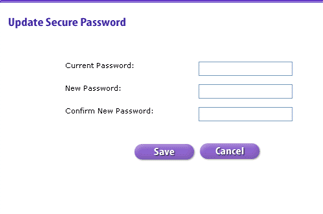
You should select a password that will be easy for you to remember, but hard for others to guess.
It is a good idea to use a combination of letters and numbers when choosing your password.
When you have finished entering all required info, click on the save button to save your changes.
A confirmation that your password has been updated will appear in the Display Area.
2.gif) Remember that your password is case sensitive.
Double-check to make sure that you do not have "Caps Lock" turned on before entering your password unless
you want your password to be capitalized.
Remember that your password is case sensitive.
Double-check to make sure that you do not have "Caps Lock" turned on before entering your password unless
you want your password to be capitalized.
Account Balance
You can check your total number of files, total storage usage, free storage space, account cash balance, etc. from
the "Account Balance" page. Just click on the "Account Balance" link from the "My Account" page. In this page, you will see:
Member Since: your register date which DriveHQ uses as the billing date.
Total Logon Times: self is the time you logon to your account; visitor is the time your share be accessed.
Cash Balance: money deposited in to your account. It can be used for all DriveHQ services.
Click here for more info.
Service Coupon Balance: DriveHQ uses your sign-up date as the monthly billing date.
If the first billing month service period is less than one month, it will charge you 1 full month's service fee
and credit the over-payment to your Service Coupon Balance.
Your next monthly service charge will be automatically paid on your monthly billing date from your
Service Coupon Balance first and your cash balance next.
My Total Points: When a member you referred purchases DriveHQ services or
software products, the information is recorded in the transaction history;
At the member's monthly statement closing date, the sum of the purchase amount is calculated.
Your account will earn referral points based on the commission rate. If your commission rate is 20%,
then you will earn 20 points for every $1 of the referral sales amount. 100 points can be redeemed to $1
of your Account Cash Balance, which can be used to pay for DriveHQ services or products.
You can request for cash payment when your new commission has reached $20.
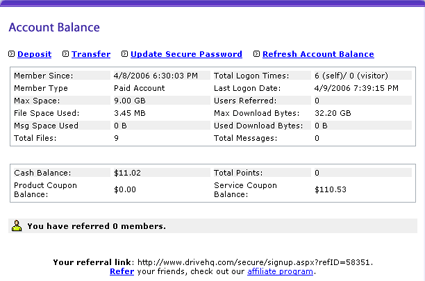
If you are a vendor or a content provider, and you have generated some sales revenue on DriveHQ.com,
you can check the balance and withdraw money from this account. You might also generate commission through
our referral program. A list of paid account you referred is displayed in this page as well.
Update Secure Password: Secure password is used to double protect your account.
The default is your account password. You can click on the link to change it.
Refresh Account Balance: Refresh your account balance after your make changes.
Group Account
Group Accounts are optimized for businesses and organizations.
You first create a Group Owner (and Administrator) account, then you can create group member accounts.
The group administrator can assign storage space and monthly download bytes to group members.
The Group Administrator can also disable a group member or delete it from the group. Group members can easily
share folders to all group members using the Share-to-group feature.
If you are not already a group account, you can upgrade to it for free.
Click on "My Account"->"Group Account " ,
you will see the "Upgrade to Group Account" page. Click "Upgrade to Group Account".
Read the Terms of Service and click on Upgrade. Your account will be upgraded to a Group
Account and you can manage your group immediately.
On the Group Admin page, click on
Create Subuser to create your group member, shown as below:
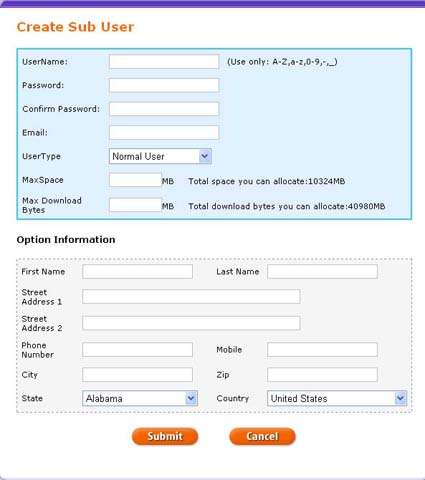
You can assign any space and max download bytes from your account storage to the sub user.
Please input all required dialog boxes above. Once you finished, Click on Submit , the system
will create the group member. Please note, by default DriveHQ offers one free sub-user license.
If you need to add more group members, you should order group user licenses.

After you successful create a member, you will see the edit member page. You can manage the options of the group,
for example: add existing user, create ueser, disable/enable, delete, logon as, allocate storage, etc.
Deposit
You can deposit money into your account from this page. Please read our Terms and Agreements before
making any deposits or withdrawals from your account. In general, your "account cash balance" can only be used to
purchase DriveHQ services or transfer to another DriveHQ Member. Special arrangement can be set for
professional members or small business accounts. You have 3 ways to deposit or prepay:
- Pay by PayPal
- Pay by credit card
- Transfer funds from another DriveHQ member
Transfer
You can transfer funds to other members free of charge. Click on "Transfer" link from " Account Balance" page, shown as bellow:
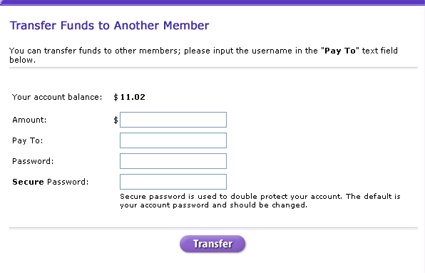
Subscribe
DriveHQ's free service includes 5GB of Personal Cloud Storage. Most business features are included for free trial but with some limitations.
The free service should not be used for
business except for trying our service.
If you need more storage space or user accounts, you can order a Personal Plan, Business Basic Plan, Business Plus Plan or Enterprise Plan.
DriveHQ's personal plans start at only $4/month with 64GB cloud storage space; DriveHQ's Business Basic Plans start at only $4/user/month.
Order a subscription
You can easily order a subscription by logging on to your DriveHQ account
and selecting "My Account" --> "Subscribe" (or hover the mouse on top of your username and click Upgrade).
To upgrade your subscription plan, you just need to order a new plan (and then cancel your previous plans).
Your data is associated with your account, not with a subscription. Canceling a subscription will not affect your files.
Subscription service plans
A few current subscription plans are:
| Plan |
Storage |
Monthly Price |
Yearly Price |
| Personal Basic Cloud Service |
64GB |
$ 4.80 |
$ 48 |
| Personal Plus Cloud Service |
256GB |
$ 9.60 |
$ 96 |
| Business Basic with 3 sub-users |
15GB |
$ 15 |
$ 144 |
| Business Basic with 20 sub-users |
200GB |
$ 120 |
$ 1200 |
| Business Plus with 20 sub-users |
2 TB |
$ 240 |
$ 2400 |
| Download Bandwidth Plan |
1 TB |
$ 49-79 |
$ 490-790 |
| Custom Plan User License |
1 User |
$ 6 |
$ 60 |
Cancel a subscription
You can easily cancel a subscription online at any time. Service ordering and canceling are both self-service.
Before canceling a subscription, please pay off your remaining balance first, then delete your files and sub-users.
You can then go to My Account page and click Manage Subscription. Click on an order item ID, then click cancel to cancel it.
Please note DriveHQ has a no-refund policy. If you ordered an annual plan, we can offer you a service credit which can be used for other DriveHQ services or
CameraFTP Cloud Surveillance/Recording service.
Transaction History
Click on "Transaction History" in "My Account" page, you will have access to the
transaction history, sales history, order history and statement list. If you are a regular free user
and have neither purchased anything nor accessed any fee-based contents, you will have nothing to show
in this section. If you purchased anything, then you can see your order history.